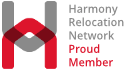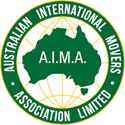Employment in Australia is projected to reach 13.08 million by 2020. Whether your team is big or small, relocating your business can feel like a stressful endeavor. After all, the move will disrupt operations and distract your employees from their work.
With these 10 tips, you can arrange a smooth office relocation without the stress.
Instead of an expensive, time-consuming process, you can plan for an efficient office move. By planning ahead, you can save time and get your business back up and running in no time!
- Donate What You Don’t Need
An office move is the best time to take stock of what you need and get rid of the rest.
That includes:
- Old copiers
- Printers
- Computers
- Office furniture
- Phones
- General office supplies
If you no longer need or want it, why take it with you on the move? Instead, donate what you don’t need. That way, you won’t have to pay for moving these extra items.
Plus, donating allows you to recycle the extra office equipment so someone else can put it to good use.
- Start Packing Early
You’re busy handling day-to-day business tasks. We understand. Unfortunately, putting off your office relocation to-do list can leave you scrambling.
Instead of waiting until the last minute, plan ahead.
Try to pack items you don’t use every day first. Packing little by little can help you make the most of the time you have available.
Many people don’t realise how time-consuming an office move is until the day arrives. With office relocation planning, you can get ahead of schedule. That way, you won’t be as stressed when it’s time to make the move.
Take stock of what you need to move during this step. That way, you can give the office removalists an accurate estimate of which items you’re moving.
If you’re looking to save money, consider looking for used boxes and packing supplies. In addition to saving on packing costs, this will also help you gather what you need before moving day.
- Label Everything
As you start packing, make sure you label each box before you tape them shut!
Mark the top and side of each box with a list of what’s inside. That way, if you need to unpack something before moving day (or the day of), you can find what you’re looking for. Marking both the top and side of the box makes it easier to find the list.
If you have many boxes, number them!
This will help you avoid losing a box during the office relocation process.
Type a list numbering each box and what’s inside. With this tip, you’ll know where everything is. If something gets lost, it’s easier to make a claim and replace the missing items.
- Call Ahead for Help
According to this report, road traffic deaths have decreased over time in Australia. However, trying to drive a large moving vehicle is more difficult for some than others. This can lead to an unintentional crash, which can impact your office relocation and team.
Instead of trying to handle your office relocation on your own, consider hiring a team of professional removalists.
In addition to driving the moving van for you, they can also help by doing the heavy lifting. That way, you don’t have to worry about one of your employees getting injured on moving day.
If you’re planning on requesting an office moving service, plan ahead. Call one or two months in advance. Look at a few different companies so you can compare price quotes.
Calling ahead of time will help you mark one more item off your business relocation checklist!
- Take Care of Cables
Whether you have two cables or a dozen, those cords get tangled – fast. The best way to make a move with computer cables is to remove all the cables from one computer at a time. That way, you know which computer they belong to.
Then, put the cables in a large zip-lock bag. On the bag, write out which person the cables belong to.
You can also use zip-ties to keep the cables from getting tangled.
Placing the cables in a bag, however, will help you protect ports and pins from damage during the office relocation.
- Individually Pack Equipment
Wrap each computer monitor in its own bubble wrap. It’s important not to place these computers in boxes, which could lead to damages.
Consider parking the computer’s hard drive as well. However, this won’t guarantee that you’ll preserve the data. Instead, consider using a removable hard drive or backup your data in the cloud.
- Get Insurance
If you rent a truck, make sure you get insurance coverage.
We recommend you choose an office moving service instead. Ask if they have insurance coverage options to protect your belongings. Otherwise, you might find yourself in trouble if something happens during the office move.
- Adhere to Special Instructions
Like your computers, printers are sensitive. They require a little more attention during your office move.
First, replace the printer cartridges. Then, tape down the covers and scanner lids.
Follow any special instructions about moving for your fax machines, copiers, or printers. Otherwise, damage during the move could void the warranty.
- Spread the Word
Let everyone know about your big move!
You’ll need to update your business’ address and notify the post office, creditors, and the bank. Make sure to update the address on your stationery, business cards, and website, too.
Let your clients know you’re making a move. That way, they’ll have the correct address before sending their next payment.
- Make a List and Doublecheck It
The best way to avoid major mistakes throughout the office relocation process is to make a list.
Consider what you need to do before the move, during, and after. You can even make a plan for unpacking everything. That way, you can get your business up and running as soon as possible.
Stress-Free Office Relocation: 10 Tips for Success
Ready to make a move? With these tips, you can accomplish a stress-free office relocation. It’s no sweat!
Get a quote from our team of professionals today before your big move.